Hi Friends Android, maybe friends want to run Android applications on the computer, he tips. Android has become the king of the free application for smartphones. Android has a lot of applications in Google Play.
But what if you are still unsure or can not run an application that requires high hardware device. Or you do not have android phone? Do not worry Bluestack help you run many android application on your computer.
Bluestack Preview
You just need to install it and then connect to the Internet and many android application can be installed easily through this Bluestack. Bluestack will also automatically detect if there is a .apk file on your computer, if executed directly installed into the system this Bluestack
To download simply by typing in google Bluestack


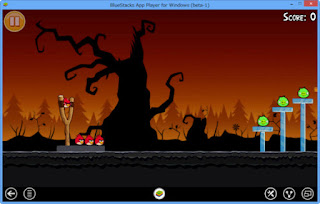

0 Response to "Bluestack - Run Android on Your computer"
Post a Comment